Analyzing Women's World Cup statistics with Statsbomb
Preamble
Data is the new gold. And luckily, there is an abundance to be found if you just look for it hard enough. Nowadays, it is used virtually everywhere.
Today we’re gonna take a look at the open dataset provided by Statsbomb. Within this dataset, a lot of goodies are waiting to be discovered.
In this post I’ll walk you through on how to import and visualize the data.
The Code
First, lets import Statsbomb:
import statsbombpy as sb
Lets check which competition id belongs to the 2022 Womens world cup:
sb.competitions()
competition_id season_id country_name competition_name competition_gender competition_youth competition_international season_name match_updated match_updated_360 match_available_360 match_available
0 9 27 Germany 1. Bundesliga male False False 2015/2016 2023-12-12T07:43:33.436182 None None 2023-12-12T07:43:33.436182
1 16 4 Europe Champions League male False False 2018/2019 2023-03-07T12:20:48.118250 2021-06-13T16:17:31.694 None 2023-03-07T12:20:48.118250
2 16 1 Europe Champions League male False False 2017/2018 2021-08-27T11:26:39.802832 2021-06-13T16:17:31.694 None 2021-01-23T21:55:30.425330
3 16 2 Europe Champions League male False False 2016/2017 2021-08-27T11:26:39.802832 2021-06-13T16:17:31.694 None 2020-07-29T05:00
4 16 27 Europe Champions League male False False 2015/2016 2021-08-27T11:26:39.802832 2021-06-13T16:17:31.694 None 2020-07-29T05:00
... ... ... ... ... ... ... ... ... ... ... ... ...
65 55 43 Europe UEFA Euro male False True 2020 2023-02-24T21:26:47.128979 2023-04-27T22:38:34.970148 2023-04-27T22:38:34.970148 2023-02-24T21:26:47.128979
66 35 75 Europe UEFA Europa League male False False 1988/1989 2023-06-18T19:28:39.443883 2021-06-13T16:17:31.694 None 2023-06-18T19:28:39.443883
67 53 106 Europe UEFA Women's Euro female False True 2022 2023-10-24T03:36:54.066267 2023-10-24T03:37:29.085948 2023-10-24T03:37:29.085948 2023-10-24T03:36:54.066267
68 72 107 International Women's World Cup female False True 2023 2023-12-12T14:06:50.626363 2023-12-12T14:12:41.561162 2023-12-12T14:12:41.561162 2023-12-12T14:06:50.626363
69 72 30 International Women's World Cup female False True 2019 2023-07-27T10:33:48.273734 2021-06-13T16:17:31.694 None 2023-07-27T10:33:48.273734
The 2022 Womens World Cup has competition_id 72 and season_id 107. We can use that to get all the matches:
matches = sb.matches(72, 107)
matches.head()
match_id match_date kick_off competition season home_team away_team home_score away_score match_status ... last_updated_360 match_week competition_stage stadium referee home_managers away_managers data_version shot_fidelity_version xy_fidelity_version
0 3904629 2023-08-16 13:00:00.000 International - Women's World Cup 2023 Australia Women's England Women's 1 3 available ... 2023-08-30T11:17:47.551826 6 Semi-finals Accor Stadium Tori Penso Tony Gustavsson Sarina Glotzbach-Wiegman 1.1.0 2 2
1 3906390 2023-08-20 13:00:00.000 International - Women's World Cup 2023 Spain Women's England Women's 1 0 available ... 2023-08-22T19:38:43.965521 7 Final Accor Stadium Tori Penso Jorge Vilda Sarina Glotzbach-Wiegman 1.1.0 2 2
2 3906389 2023-08-19 11:00:00.000 International - Women's World Cup 2023 Sweden Women's Australia Women's 2 0 available ... 2023-08-29T21:19:57.035390 7 3rd Place Final Brisbane Stadium Cheryl Foster Peter Gerhardsson Tony Gustavsson 1.1.0 2 2
3 3904628 2023-08-15 11:00:00.000 International - Women's World Cup 2023 Spain Women's Sweden Women's 2 1 available ... 2023-08-16T11:30:31.556462 6 Semi-finals Eden Park Edina Alves Batista Jorge Vilda Peter Gerhardsson 1.1.0 2 2
4 3893806 2023-07-26 10:30:00.000 International - Women's World Cup 2023 Spain Women's Zambia Women's 5 0 available ... 2023-08-15T02:58:57.266594 2 Group Stage Eden Park Hyeon-Jeong Oh Jorge Vilda Bruce Mwape 1.1.0 2 2
Within this dataframe, we’re only really interested in the match_id. Lets put it into a list, so we can query all the events:
ids = list(matches['match_id'])
In the statsbomb python package, there exists a separate function to query the events of a particular match. To simplify the querying process, lets create a function that creates a Pandas DataFrame of the match events:
def get_match_events(id):
df = sb.events(id)
return df
Now we can call the function and get that particular dataframe.
We want to analyze the crosses of all matches, so lets get all events from all matches, and put them into one big DataFrame:
frames = []
for id in ids:
new_df = get_match_events(id)
frames.append(new_df)
df = pd.concat(frames)
df
Which then yields the following (huge) DataFrame:
50_50 bad_behaviour_card ball_receipt_outcome ball_recovery_recovery_failure block_deflection carry_end_location clearance_aerial_won clearance_body_part clearance_head clearance_left_foot ... goalkeeper_success_in_play shot_saved_off_target goalkeeper_punched_out block_save_block goalkeeper_penalty_saved_to_post dribble_no_touch goalkeeper_success_out shot_follows_dribble player_off_permanent shot_redirect
0 NaN NaN NaN NaN NaN NaN NaN NaN NaN NaN ... NaN NaN NaN NaN NaN NaN NaN NaN NaN NaN
1 NaN NaN NaN NaN NaN NaN NaN NaN NaN NaN ... NaN NaN NaN NaN NaN NaN NaN NaN NaN NaN
2 NaN NaN NaN NaN NaN NaN NaN NaN NaN NaN ... NaN NaN NaN NaN NaN NaN NaN NaN NaN NaN
3 NaN NaN NaN NaN NaN NaN NaN NaN NaN NaN ... NaN NaN NaN NaN NaN NaN NaN NaN NaN NaN
4 NaN NaN NaN NaN NaN NaN NaN NaN NaN NaN ... NaN NaN NaN NaN NaN NaN NaN NaN NaN NaN
... ... ... ... ... ... ... ... ... ... ... ... ... ... ... ... ... ... ... ... ... ...
3972 NaN NaN NaN NaN NaN NaN NaN NaN NaN NaN ... NaN NaN NaN NaN NaN NaN NaN NaN NaN NaN
3973 NaN NaN NaN NaN NaN NaN NaN NaN NaN NaN ... NaN NaN NaN NaN NaN NaN NaN NaN NaN NaN
3974 NaN NaN NaN NaN NaN NaN NaN NaN NaN NaN ... NaN NaN NaN NaN NaN NaN NaN NaN NaN NaN
3975 NaN NaN NaN NaN NaN NaN NaN NaN NaN NaN ... NaN NaN NaN NaN NaN NaN NaN NaN NaN NaN
3976 NaN NaN NaN NaN NaN NaN NaN NaN NaN NaN ... NaN NaN NaN NaN NaN NaN NaN NaN NaN NaN
Consulting the Statsbomb events manual, it states that a pass_cross field exists in the DataFrame. Lets use it:
crosses = df[df['pass_cross'] == True]
50_50 bad_behaviour_card ball_receipt_outcome ball_recovery_recovery_failure block_deflection carry_end_location clearance_aerial_won clearance_body_part clearance_head clearance_left_foot ... goalkeeper_success_in_play shot_saved_off_target goalkeeper_punched_out block_save_block goalkeeper_penalty_saved_to_post dribble_no_touch goalkeeper_success_out shot_follows_dribble player_off_permanent shot_redirect
63 NaN NaN NaN NaN NaN NaN NaN NaN NaN NaN ... NaN NaN NaN NaN NaN NaN NaN NaN NaN NaN
135 NaN NaN NaN NaN NaN NaN NaN NaN NaN NaN ... NaN NaN NaN NaN NaN NaN NaN NaN NaN NaN
151 NaN NaN NaN NaN NaN NaN NaN NaN NaN NaN ... NaN NaN NaN NaN NaN NaN NaN NaN NaN NaN
251 NaN NaN NaN NaN NaN NaN NaN NaN NaN NaN ... NaN NaN NaN NaN NaN NaN NaN NaN NaN NaN
315 NaN NaN NaN NaN NaN NaN NaN NaN NaN NaN ... NaN NaN NaN NaN NaN NaN NaN NaN NaN NaN
... ... ... ... ... ... ... ... ... ... ... ... ... ... ... ... ... ... ... ... ... ...
939 NaN NaN NaN NaN NaN NaN NaN NaN NaN NaN ... NaN NaN NaN NaN NaN NaN NaN NaN NaN NaN
942 NaN NaN NaN NaN NaN NaN NaN NaN NaN NaN ... NaN NaN NaN NaN NaN NaN NaN NaN NaN NaN
957 NaN NaN NaN NaN NaN NaN NaN NaN NaN NaN ... NaN NaN NaN NaN NaN NaN NaN NaN NaN NaN
1035 NaN NaN NaN NaN NaN NaN NaN NaN NaN NaN ... NaN NaN NaN NaN NaN NaN NaN NaN NaN NaN
1103 NaN NaN NaN NaN NaN NaN NaN NaN NaN NaN ... NaN NaN NaN NaN NaN NaN NaN NaN NaN NaN
Lets first plot from where all these crosses are being launched:
crosses['location']
63 [87.3, 73.5]
135 [107.5, 2.5]
151 [93.1, 70.6]
251 [85.9, 15.5]
315 [117.2, 55.5]
...
939 [116.6, 63.9]
942 [114.9, 68.1]
957 [98.6, 69.7]
1035 [116.8, 56.7]
1103 [116.6, 70.9]
Name: location, Length: 1438, dtype: object
This, of course, does not say much, so lets try to plot it on an actual pitch. For this we can use the mlpsoccer python package:
from mplsoccer import Pitch
def draw_pitch(data):
pitch = Pitch(pitch_type='statsbomb')
fig, ax = pitch.draw(figsize=(8, 4))
for i in data:
plt.plot(i[0], i[1], "o",
color="blue")
Which then yields the following plot:
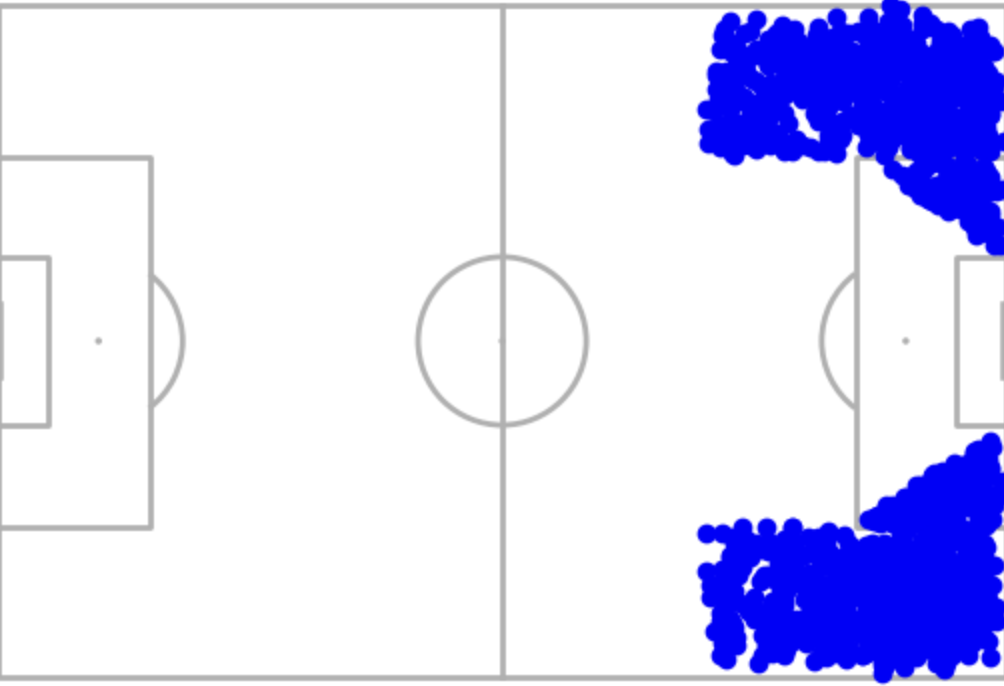
Which isn’t very pretty. A heatmap would be more appropriate here:
from mplsoccer import Pitch
def draw_pitch_heatmap(data):
# setup pitch
pitch = Pitch(pitch_type='statsbomb', line_zorder=2,
pitch_color='#22312b', line_color='#efefef')
# draw
fig, ax = pitch.draw(figsize=(6.6, 4.125))
fig.set_facecolor('#22312b')
bin_statistic = pitch.bin_statistic([x[0] for x in data], [y[1] for y in data], statistic='count', bins=(25, 25))
bin_statistic['statistic'] = gaussian_filter(bin_statistic['statistic'], 1)
pcm = pitch.heatmap(bin_statistic, ax=ax, cmap='hot', edgecolors='#22312b')
# Add the colorbar and format off-white
cbar = fig.colorbar(pcm, ax=ax, shrink=0.6)
cbar.outline.set_edgecolor('#efefef')
cbar.ax.yaxis.set_tick_params(color='#efefef')
ticks = plt.setp(plt.getp(cbar.ax.axes, 'yticklabels'), color='#efefef')
Which gives us a better view on where most of the crosses come from:
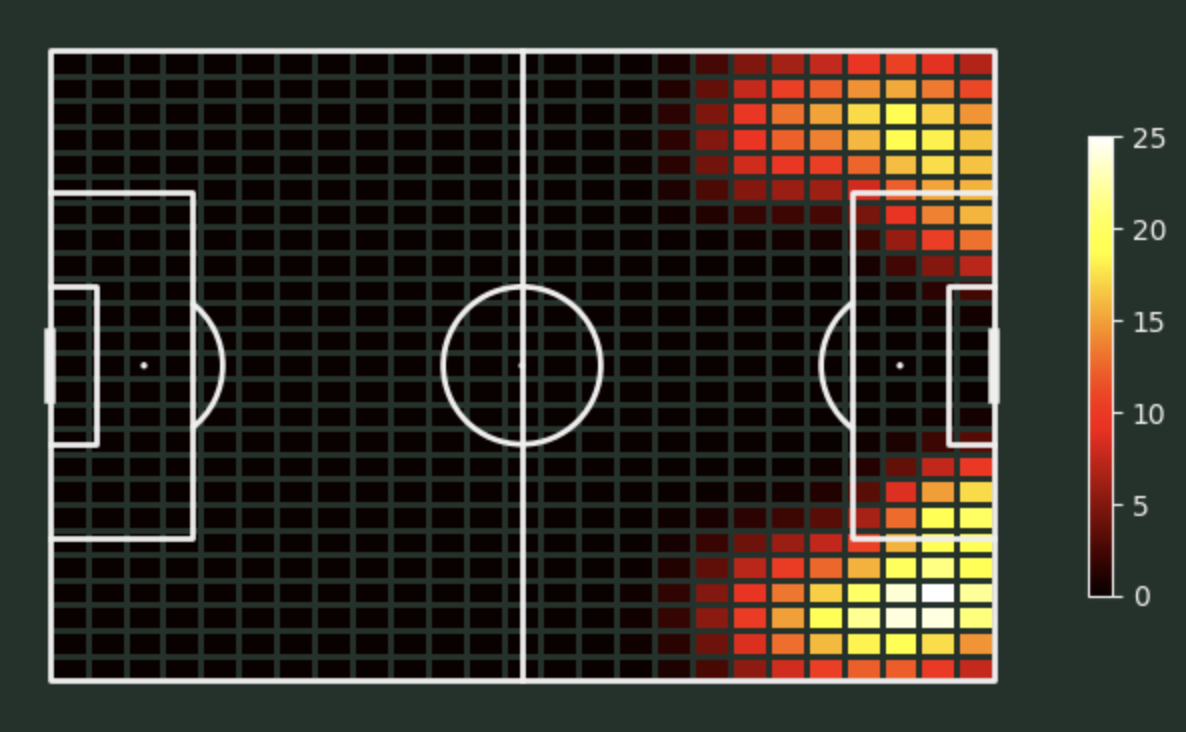
Lets plot all crosses that resulted in a goal:
succesful_crosses = crosses[crosses['pass_goal_assist'].notna()]
draw_pitch_heatmap(succesful_crosses['location'])
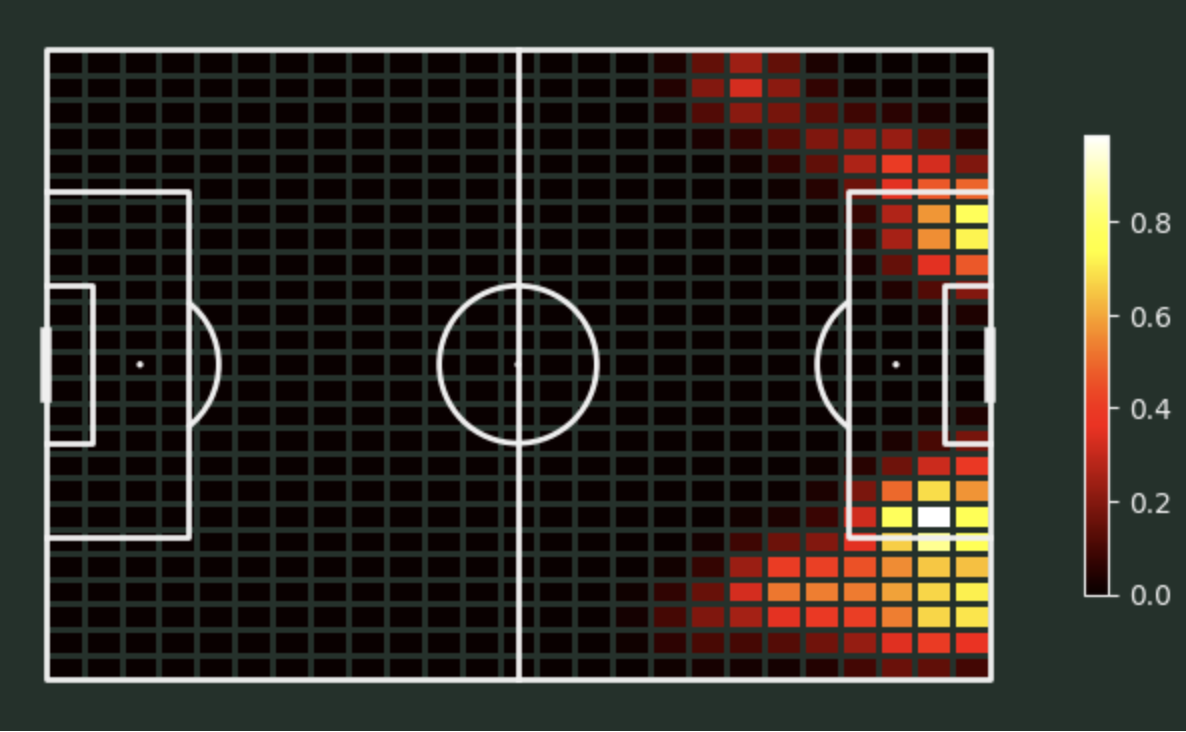
Here we can see that far more (successful) crosses come from the right side.
Let’s talk about shots. A shot, in Statsbombs terms, is an attempt by a player to score a goal with any legal part of the body. If we take a look at the chart, we can see from where most shots are attempted:
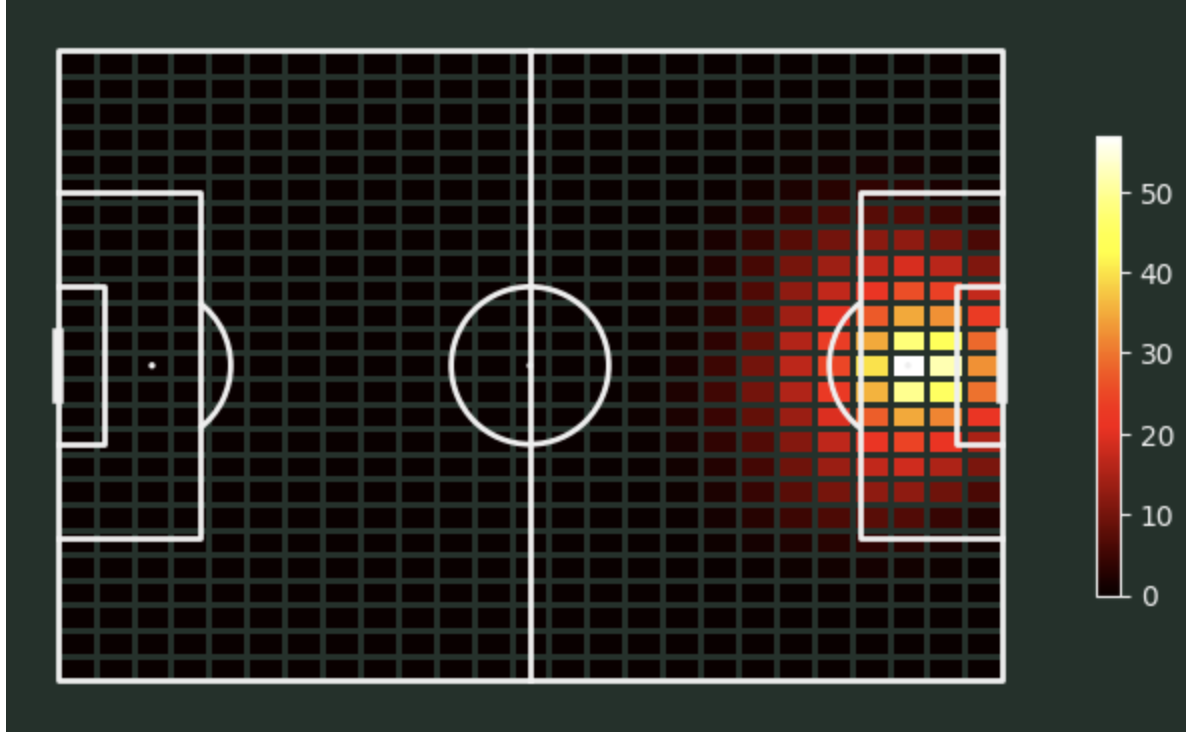
We can draw a different heatmap that shows the percentages associated with the shots taken:
from mplsoccer import VerticalPitch
def draw_bigger_heatmap(data):
pitch = VerticalPitch(pitch_type='statsbomb', line_zorder=2, pitch_color='#f4edf0')
fig, ax = pitch.draw(figsize=(4.125, 6))
fig.set_facecolor('#f4edf0')
bin_statistic = pitch.bin_statistic([x[0] for x in data], [y[1] for y in data], statistic='count', bins=(10, 9), normalize=True)
pitch.heatmap(bin_statistic, ax=ax, cmap='Reds', edgecolor='#f9f9f9')
labels = pitch.label_heatmap(bin_statistic, color='#f4edf0', fontsize=10,
ax=ax, ha='center', va='center',
str_format='{:.0%}')
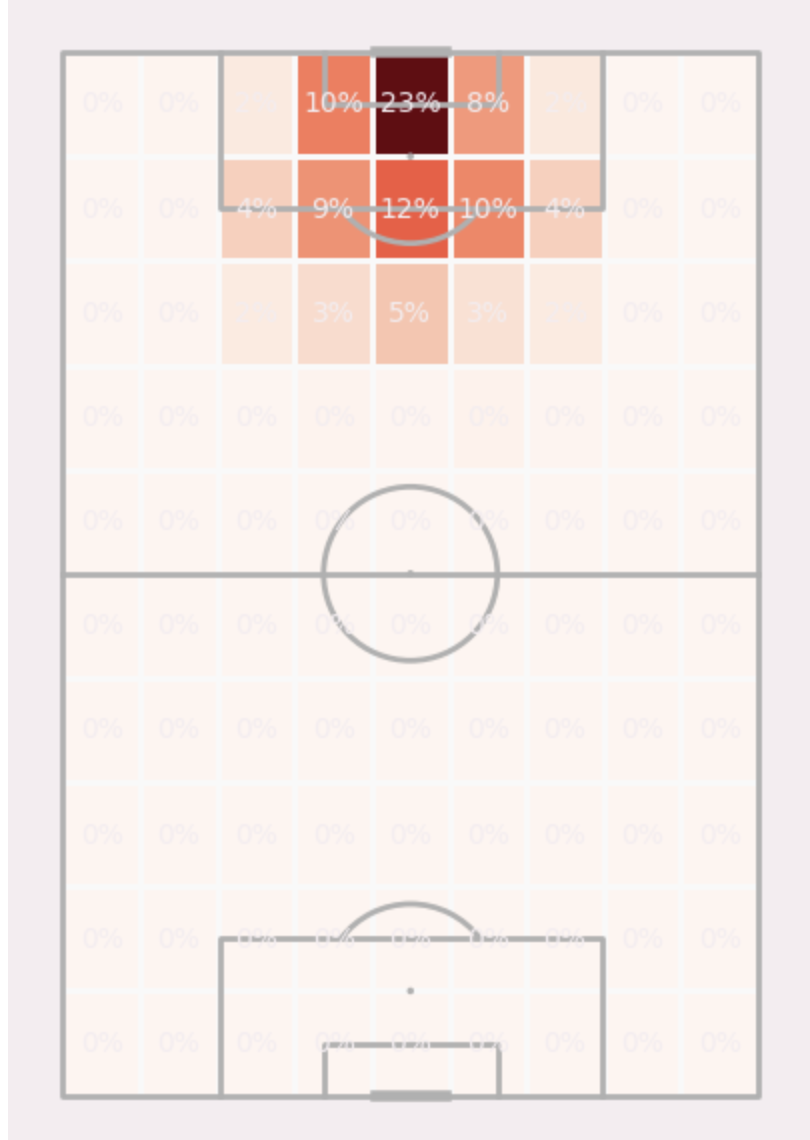
That was it! a comprehensive and first look on the open dataset provided by Statsbomb. I’m sure there is a lot more to find in this treasure trove of data.